SAQ Module (v4.0.1)
If your organization is subscribed to the PCI product, you have access to the SAQ (Self-Assessment Questionnaire) Modules, which help you complete your PCI DSS compliance documentation.
You can access the SAQ section via Modules → SAQ from the main navigation.
Create a New SAQ
To begin a new PCI Self-Assessment Questionnaire:
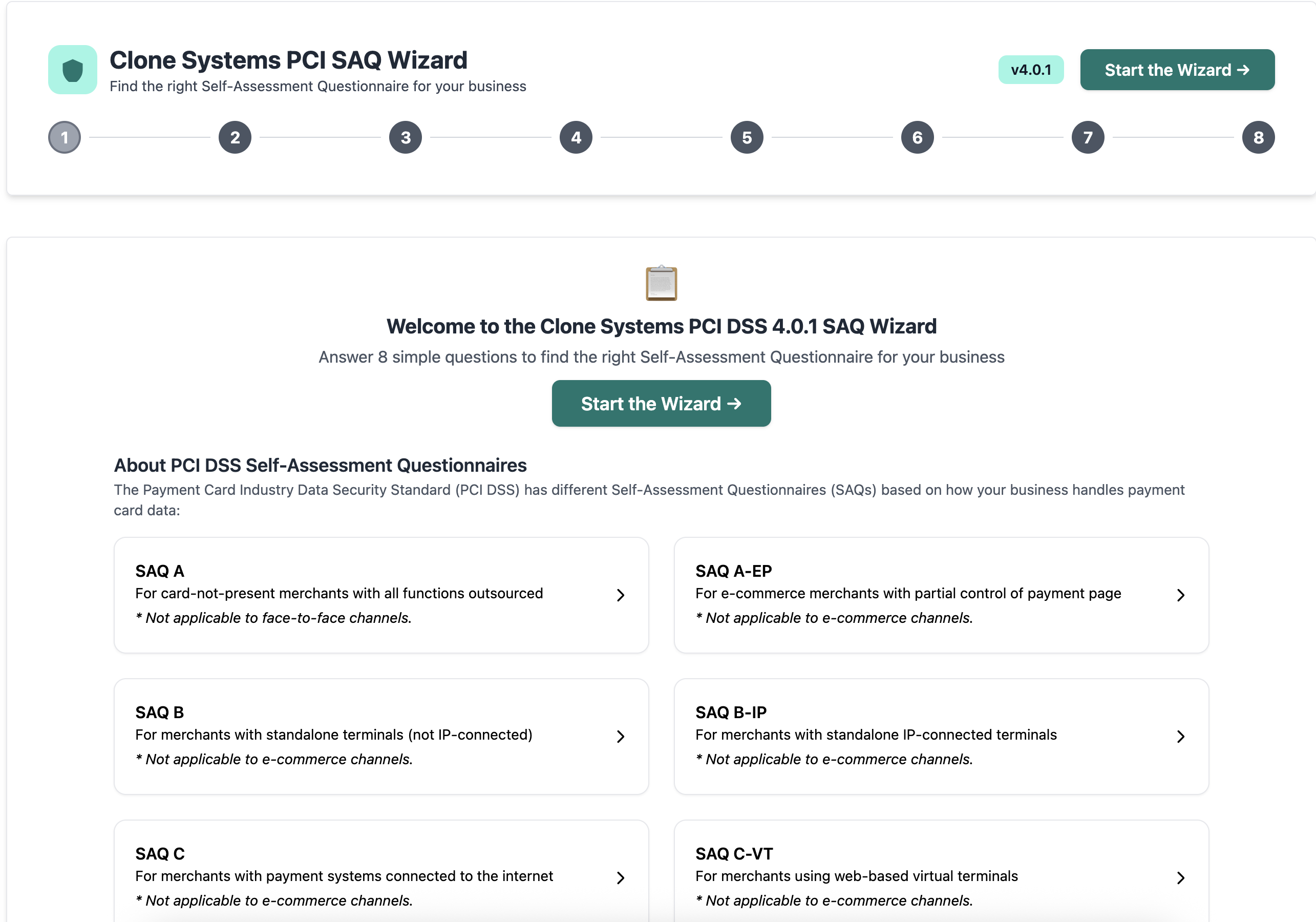
- Click on Create SAQ
- Choose one of the available PCI DSS SAQ types
- If you’re unsure which type applies to your business, click Start the Wizard to answer a guided series of questions that will help you determine the correct SAQ type.
- Fill out all required forms in the SAQ.
- Once you’ve completed all sections and Save, click on Actions → Approve from the SAQs list to finalize your SAQ.
- After approval, you can show and download the SAQ as a PDF for your records or submission from Actions → Show PDF
warning
Each SAQ expires one year after the date you complete and approve it.